python中count函数是什么意思?
在Python编程语言中,count()函数是一种常见的内置函数,主要用于统计一个元素在字符串、列表或元组中出现的次数。本文将详细解释count()函数的定义、用法和示例。

1.函数定义
Python中的count()函数定义为:str.count(sub[, start[, end]]) 或 sequence.count(element)。
对于字符串str,count()函数返回子字符串sub在str中从start到end位置出现的次数。如果没有指定start和end参数,则搜索整个字符串。返回值是一个整数。
对于列表或元组等序列类型,count()函数返回element在序列中出现的次数。
2.使用示例
例如,对于一个字符串str = “Hello, world!”, str.count(‘o’)将返回2,因为字符’o’在字符串str中出现了两次。
对于一个列表list = [1, 2, 2, 3, 3, 3], list.count(2)将返回2,因为数字2在列表list中出现了两次。
3.注意事项
使用count()函数时,需要注意以下几点:
count()函数对大小写敏感,’A’和’a’是不同的字符。在序列类型中,count()函数只会搜索顶层元素,不会搜索嵌套的元素。总的来说,count()函数在Python编程中广泛应用于数据处理和统计。熟练掌握count()函数的使用,能大大提高Python编程的效率。
延伸阅读
Python其他字符串处理函数:介绍Python中其他常用的字符串处理函数,如split()、join()、replace()等,包括其定义、用法和示例。Python列表和元组操作:介绍Python中列表和元组的常见操作,如添加元素、删除元素、排序等,包括其函数定义、用法和示例。如何在Python中高效处理数据:分享在Python中处理数据的一些高效技巧和实践,包括使用count()函数、列表推导式等。
相关推荐HOT
更多>>
怎么安装Git并配置SSH?
一、下载与安装Git安装Git是最基础的起点。根据你的操作系统,访问Git的官方网站进行下载。通常,Windows用户可以下载.exe文件,而Mac和Linux用...详情>>
2023-10-16 22:27:24
怎么修改git用户名?
1. 配置全局用户名首先,您可以配置Git的全局用户名,这将用于所有仓库,除非在特定仓库中进行了覆盖设置。要配置全局用户名,请打开终端并运行...详情>>
2023-10-16 21:41:24
sqlserver与mysql的区别是什么?
1、开发与所有权SQL Server是微软公司的产品,专为Windows平台设计,虽然近年来也推出了Linux版本。MySQL起初是由瑞典的MySQL AB公司开发,后被...详情>>
2023-10-16 20:09:38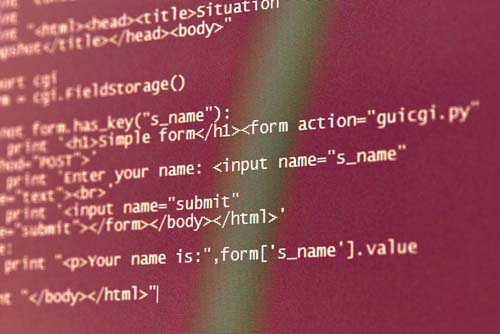
format_map与format字符串格式化的区别是什么?
一、数据输入形式1、format: 主要接受位置或关键字参数。"Hello, {0}".format("world")2、format_map: 接受一个字典作为输入。"Hello, {name}"....详情>>
2023-10-16 17:26:04热门推荐
技术干货























 京公网安备 11010802030320号
京公网安备 11010802030320号