python如何取小数点后两位

python中使用round()函数来对结果进行取舍,round不是简单的四舍五入。round()如果只有一个数作为参数,不指定位数的时候,返回的是一个整数,而且是最靠近的整数(这点上类似四舍五入)。详情>>
2023-11-06python怎样终止线程

在python中启动和关闭线程:一、启动线程首先导入threadingimportthreading然后定义一个方法defserial_read():......然后定义线程,target指向要执行的详情>>
2023-11-06python中怎么将元组、字典转化为列表

python中将元组、字典转化为列表的方法:python中可以使用list()方法将元组或字典转化为列表:list()方法语法:list(tup)参数tup--要转换为列表的元组。返回值返回列表。示例详情>>
2023-11-06Python控制台输出乱码问题怎么解决

python控制台输出乱码问题解决方法:乱码原因:源码文件的编码格式为utf-8,但是window的本地默认编码是gbk,所以在控制台直接打印utf-8的字符串当然是乱码了!解决方法:1、print(详情>>
2023-11-06linux可以卸载指定的python版本吗?

linux卸载指定python版本的方法:1、卸载python3.5(指定相应的版本就可以)sudoapt-getremove--purgepython3.52、完全卸载python3.5及其依赖软件详情>>
2023-11-06python中什么叫递归函数?

1、什么叫递归函数?在函数内部,可以调用其他函数。如果一个函数在内部调用自身本身,这个函数就是递归函数。记住哦->在函数内部调用其他函数不是函数的嵌套,而在函数内部定义子函数才是函数的嵌套。2、递归的...详情>>
2023-11-06Python如何复制文件中的内容

python复制文件中内容的方法:1、使用shutil.copyfile(file1,file2)方法复制file1为需要复制的源文件的文件路径,file2为目标文件的文件路径+文件名.如下:将c盘中详情>>
2023-11-06python获取当前时间日期有哪些方法?

获取到时间也是我们在学习python遇到的常见问题,根据不同的需求,获取的方式也有所不同,下面针对获取的几个场景,给大家整理出来几个方式。一、时间日期基本介绍时间日期类型在Python中主要有两个模块详情>>
2023-11-06python图像二值化处理

一、图像二值化图像二值化是指将图像上像素点的灰度值设定为0或255,即整个图像呈现明显的黑白效果的过程。二、python图像二值化处理1.opencv简单阈值cv2.threshold2.opencv详情>>
2023-11-06python 粘包解决方法

问题的根源在于,接收端不知道发送端将要传送的字节流的长度,所以解决粘包的方法就是围绕,如何让发送端在发送数据前,把自己将要发送的字节流总大小让接收端知晓,然后接收端来一个死循环接收完所有数据。简单的解详情>>
2023-11-06Python上下文管理器

本节严格意义上并非新的重定向方式,而是利用Pyhton上下文管理器优化上节的代码实现。借助于上下文管理器语法,可不必向重定向使用者暴露sys.stdout。首先考虑输出抑制,基于上下文管理器语法实现如详情>>
2023-11-06Python之logging模块重定向

对于代码量较大的工程,建议使用logging模块进行输出。该模块是线程安全的,可将日志信息输出到控制台、写入文件、使用TCP/UDP协议发送到网络等等。默认情况下logging模块将日志输出到控制台(详情>>
2023-11-06Python性能分析

python标准库提供两个代码性能分析相关的模块,即timeit和cProfile/profile。前者更适合测试简短的代码片段,后者则可分析代码片段乃至整体模块中各个函数的调用次数、运行耗时等信息。详情>>
2023-11-06python 文件操作之打开文件和关闭文件

一,打开文件python中打开文件的函数为open('filename',mode='r',encode='None'),open函数默认返回文件的句柄详情>>
2023-11-06python初始类以及一些说明

类定义最简单的形式如下:classClassName:进入类定义部分后,会创建出一个新的命名空间,作为局部作用域——因此,所有的赋值成为这个新命名空间的局部变量。特别是函数定义在此绑定了新的命名。类定详情>>
2023-11-06








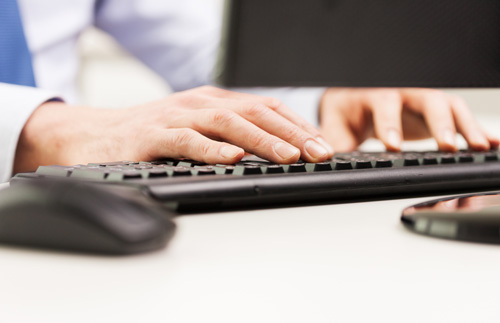












 京公网安备 11010802030320号
京公网安备 11010802030320号